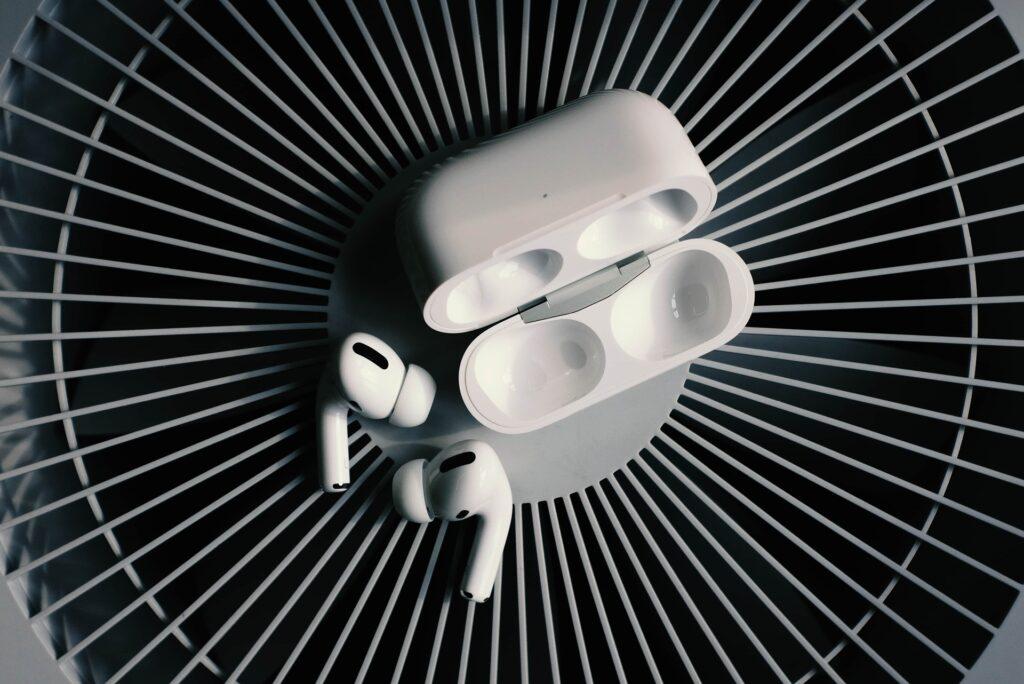AirPods have become a staple accessory for many of us, providing a soundtrack to our daily lives. But just like any frequently used item, they can accumulate dirt and earwax over time, which can affect their sound quality. Fear not, though! With a little TLC, you can keep your AirPods looking and sounding as good as new. Let’s dive into the steps on how to clean your AirPods effectively.
Step 1: Gather Your Cleaning Tools
To clean your AirPods, you’ll need a few simple tools:
- A soft, lint-free cloth
- A dry cotton swab
- A soft-bristled brush (like a clean toothbrush or a camera lens brush)
Avoid using sharp objects, liquids, or detergents, as they can damage your AirPods.
Step 2: Wipe Down the Exterior
Start by wiping the exterior of your AirPods with a soft, dry, lint-free cloth. This will remove any dust or dirt on the surface. Be gentle and avoid pushing any debris into the openings.
Step 3: Clean the Microphone and Speaker Meshes
Next, use a dry cotton swab to clean the microphone and speaker meshes gently. Be careful not to push any earwax or debris into these areas.
Step 4: Brush Away Debris
For stubborn debris, use a soft-bristled brush. Gently brush away any dirt or earwax from the meshes and the charging contacts at the bottom of the AirPods.
Step 5: Clean the Charging Case
Don’t forget about the charging case! It can also accumulate dirt and debris. Wipe it down with a soft, lint-free cloth and use a soft-bristled brush to clean the charging ports.
Step 6: Let Them Dry
Before using or charging your AirPods, let them dry completely. This ensures that any residual moisture evaporates.
What If My AirPods Sound Muffled?
Even after cleaning, your AirPods may still sound muffled due to water or dust trapped in the speakers. But don’t worry, there’s a solution. Websites like FixYourSpeakers.com use sound waves to eject water and dust from your speakers. It’s a free, easy-to-use tool that can restore your AirPods’ sound quality in minutes.
In Conclusion
Regular cleaning can keep your AirPods in top shape and extend their lifespan. Just remember to be gentle, avoid liquids, and let them dry thoroughly after cleaning. And if your AirPods ever sound muffled, turn to the power of sound to save the day. With these tips, you can enjoy your favorite tunes, podcasts, and calls in crystal clear quality. Happy listening!